I still get frequent share request notifications to my inbox (people don't seem to understand that you need to save a copy of the sheets to gain full access to the functions and enable editing). So I thought I would share the updated (3.0 version) sheets with you all who want to have their training logs safely secured in Google Drive but still have some functionality similar to a training app. All the functionality is created with basic sheet functions and they do not require special permission to run on your Google Drive. Also it makes the sheets run faster compared to scripts that need to be run in the background. The sheets are ad free and don’t require any login information to use.
It all started when my login information was leaked from the app I used. Also there had been few cases where my training history data was lost and there was no customer service that could do something about it. The cloud syncing in some apps is not a permanent solution or the app just saves a copy locally to your device. If your account stops working or your mobile device breaks down you lose all your data. Also for bodyweight training and logical progressions based on 1RM was missing in most apps with random exercises without progressions. I like my exercise library to be organized.
 |
| Mobile view |
What it includes:
- Pre made bodyweight strength training programs based on 1-4x week Fullbody, Upper/lower and bodypart splits
- Customizable workout template with up to 4 work out days a week
- One finger logging with mobile phone
- Guides included to each progression
- Video links included to each exercise
- You can add custom exercises to list
- Training block length 5-12weeks
- Tracking sheet that counts total number of reps done in a workout and highlights the rep count with green if you made progress. If you performed less reps the cell will turn red.
- Planning sheet calculates the training volume for each muscle group for you
- All features implemented with basic sheet functions. No scripts used so it is safe to use and requires no special permissions.
- By default exercises selected to fit intermediate strength level. Go up or down in the progression and select the exercises according to your strength level.
- Updated training tool with some visual upgrades
- New alternative exercises you can use for progression and some exercises were removed
- Three approaches to get your first pullup
- Ring training is included in the training tool for dips and push-ups for those who like to train with rings. Also progression to full ring dip with rings only if you don’t have parallel bars available.
- Improved exercise and video library
- Total workout time tracking added
- Track induvidual exercises as a chart
- Instructions on how to track static holds
- Included Simple 1x and 2x week routines that revolve around three core exercises squat, push-up and pullup with some accessory work for muscle groups that don't get any indirect work.
Main page view
Tracking sheet
Exercise list, guides and videos
Workout logs from Week 1 to Week 12
When you finish a training block make a copy of the old one and clear logs or start from an empty log. It's up to you. Personally I make a new copy and remove all the old logs with backspace so that I have my current program ready for editing. Usually I make some minor adjustments to the exercise selection between training blocks.
Track induvidual exercise progress
Go to the tracking sheet and scroll down. Pick an exercise from the dropdown menu. The sheet will draw a chart on total reps for the selected exercise.
How to use the session timer
When you are in a workout log sheet and about to begin your workout select start time from the drop down menu. Session time will be updated every time you log a new set. When you are finished select save from the drop down menu. Your total session time will be saved.
 |
| Select start time from drop down menu |
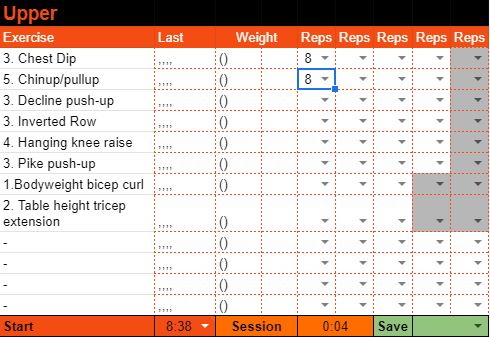 |
| Session time will be updated when you log a set |
 |
| When you are done select time from the Save dropdown menu |
 |
| You workout time has been saved |
How to track static holds
You can also log your static holds. Instead of using the dropdown menu for reps enter time value in seconds manually. Error will be displayed as a red triangle on the upper corner but you can ignore it.
 |
| Enter hold times manually and don't use the drop down menu |
 |
| Total hold times will be calculated |
How to add custom exercises
Go to "Exercise List, Guides and videos" Sheet. Enter the name of your own exercise to cells that read "Custom". Now your custom exercise can be selected in the "Workout Planner" sheet. You can also completely overwrite the existing exercises and create your own progressions and exercise list.
2.0 Bodyweight strength training programs:
Here are example training programs based on well known workout splits!Training programs
1 workout day a week
1-day Full body routine - Download
1-day Simple Full body routine - Download
2 workout days a week
2-day Full body routine - Download
2-day Upper/lower split - Download
2-day Simple Full body routine - Download
2-day Simple Upper/lower split - Download
3 workout days a week
3-day Full body routine - Download
3-day Upper/lower split - Download
4 workout days a week
4-day Upper/lower split - Download
Do your own workout plan
Customizable empty template - Download
Customizable empty template with no excercise library - Download
Browse all training programs on Google Drive
All Programs in Google Drive folder for browsing
Exercise progression cheat sheet
Free training guide
Enjoy your workouts and gains!






where do you download the 3.0 templates?
ReplyDeleteLooks pretty cool! All the download links are for 2.0 though?
ReplyDelete